Welcome at our FAQ page. Here you can find our answers to the most frequently asked questions from our customer.
Whatever you’re celebrating….make your party one to remember!
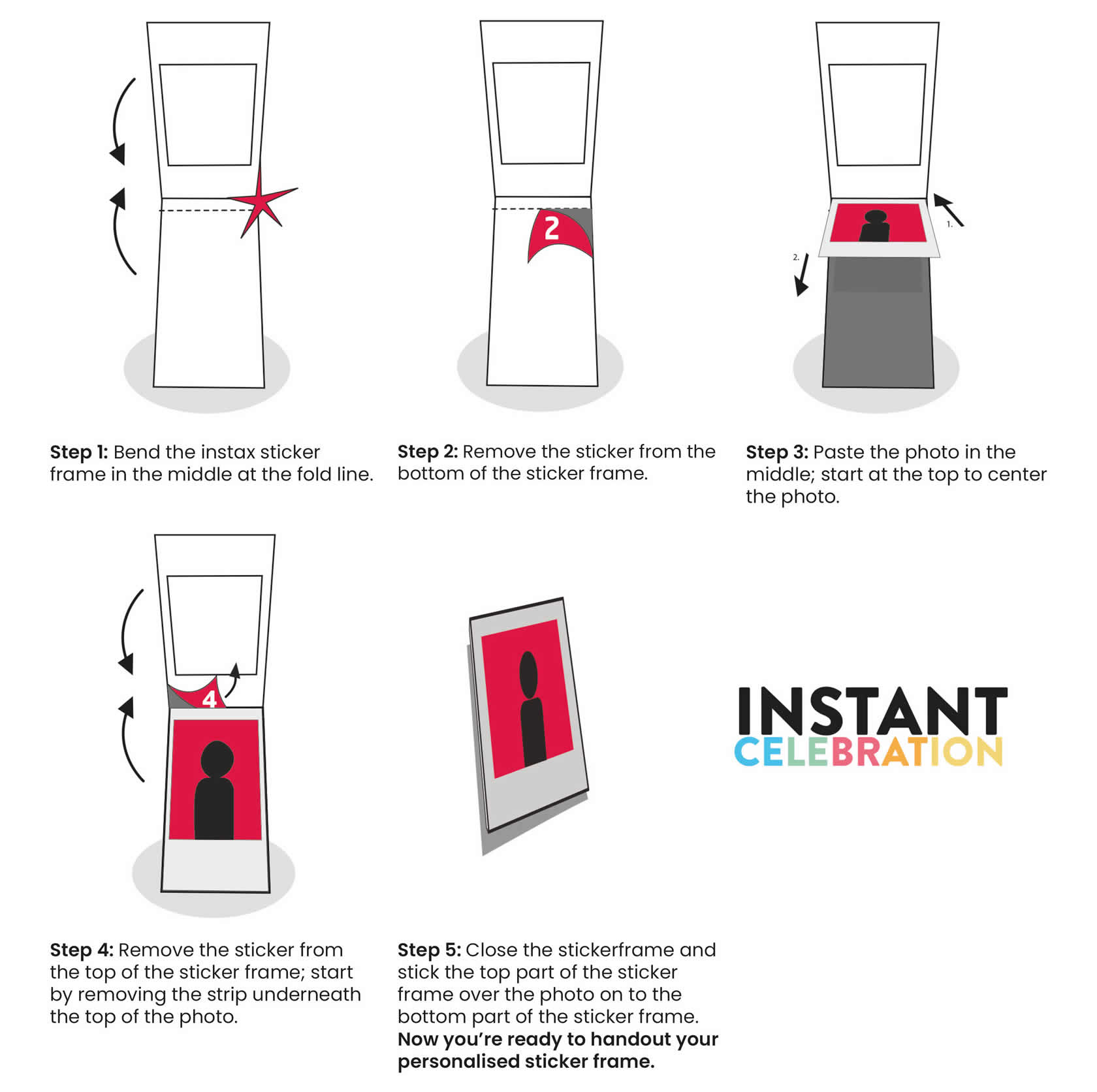

Click here for Manual A with explanation on how to edit a “THEME design”.
Click here for Manual B with explanation on how to create a “Design Your Own”.
Click here to download and print both Manuals A & B.
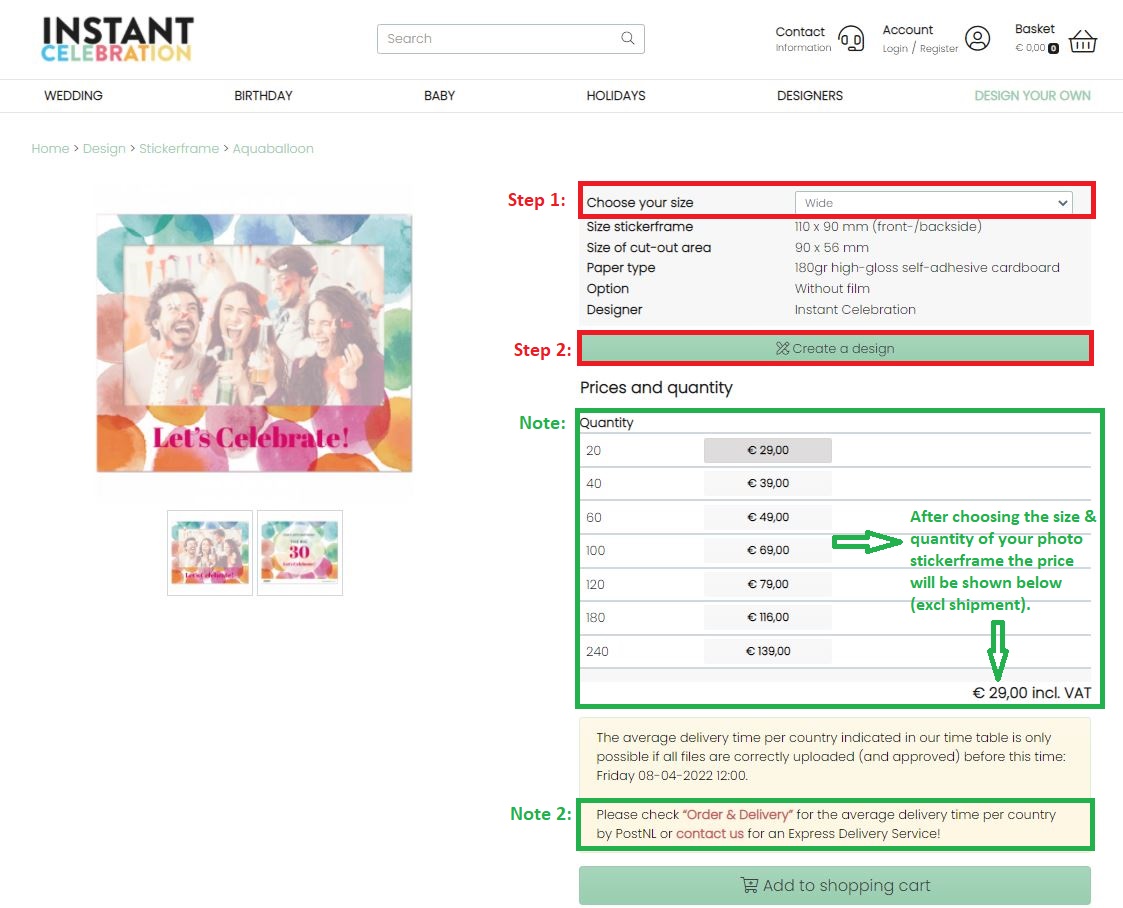
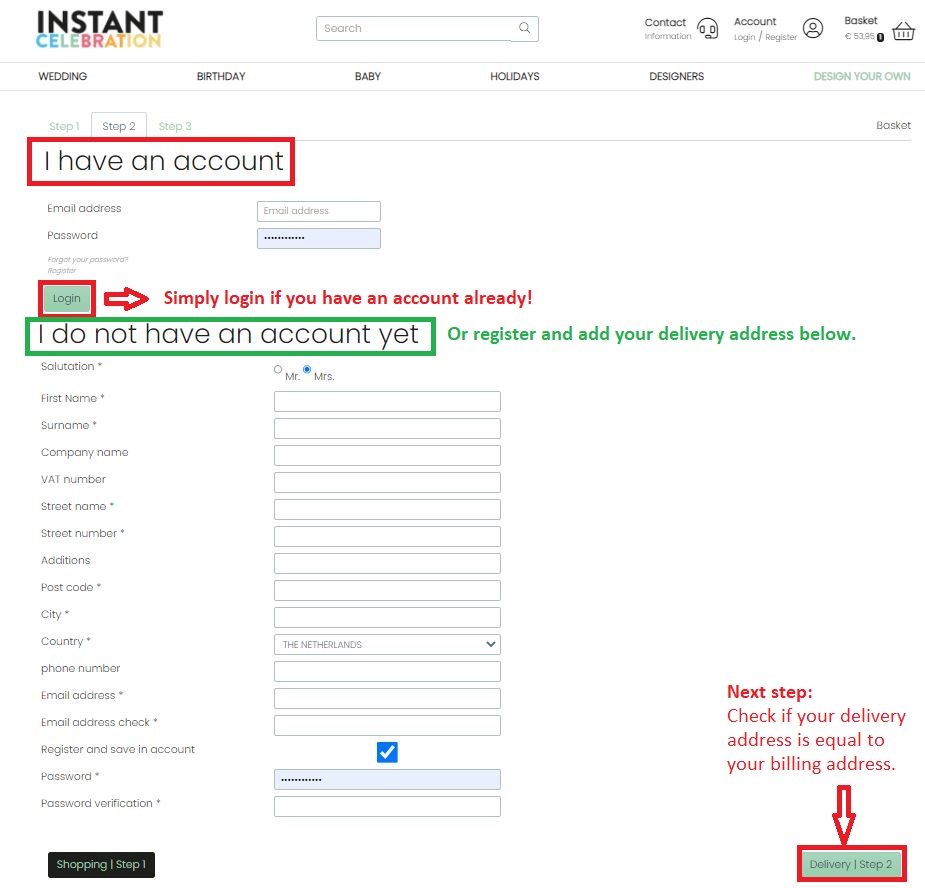
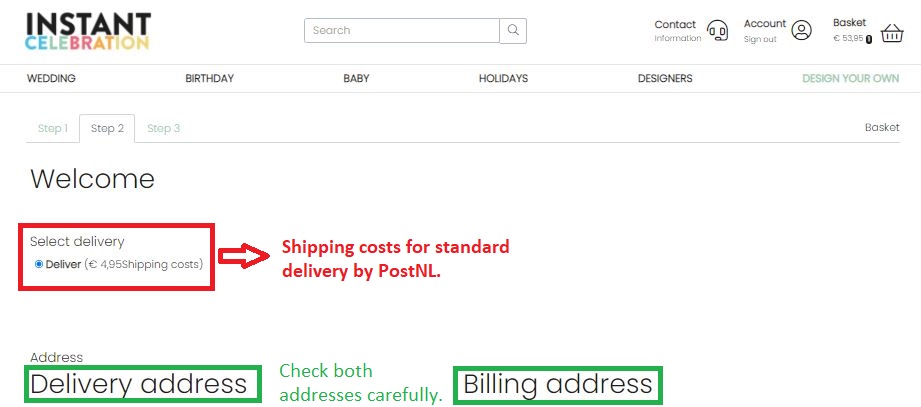
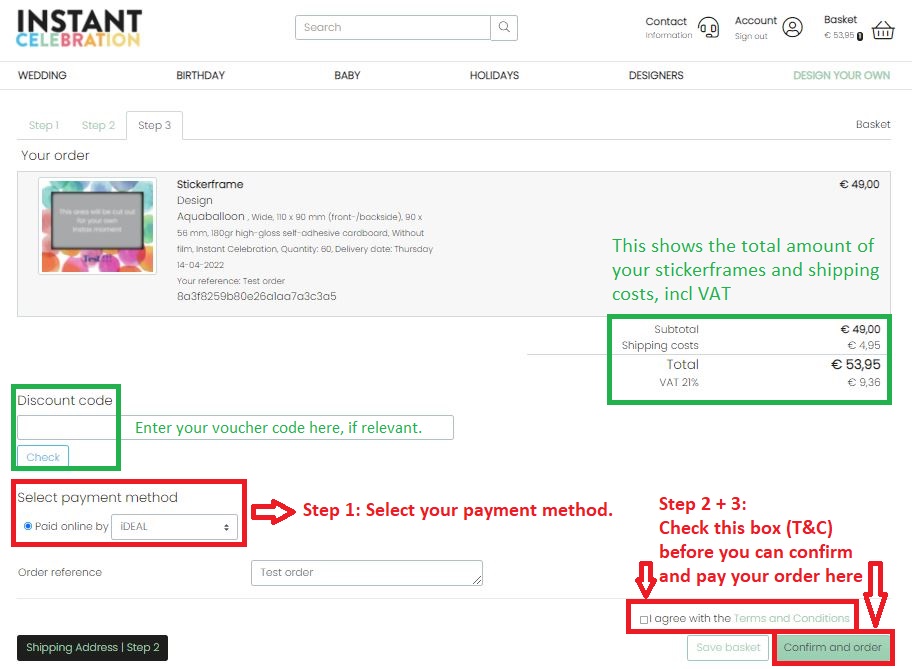
On the backside of each sticker frame you will find a small branding bar displaying our logo and website. This subtle advertising message is about 7-8mm small and similar in all formats Wide, Square and Mini. In our online editor, a personalised design will always reach up to our branding bar and therefore always remain visible. In short: our branding bar CANNOT be removed both in the online editor and afterwards.
